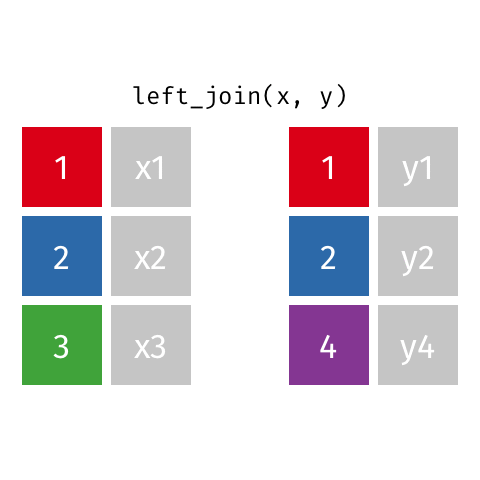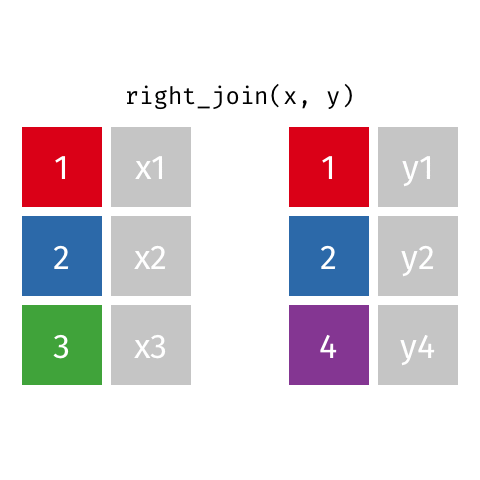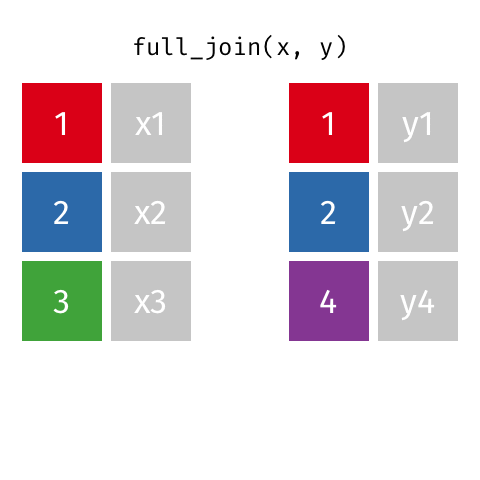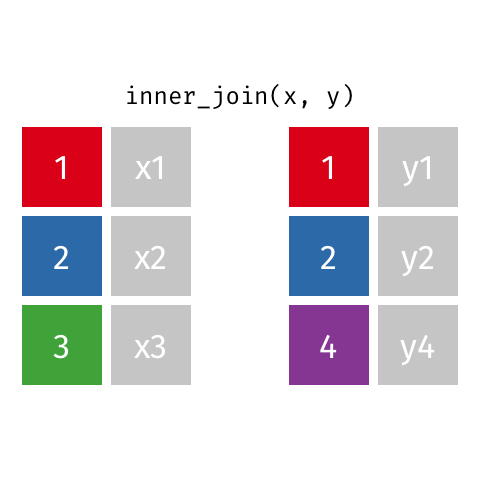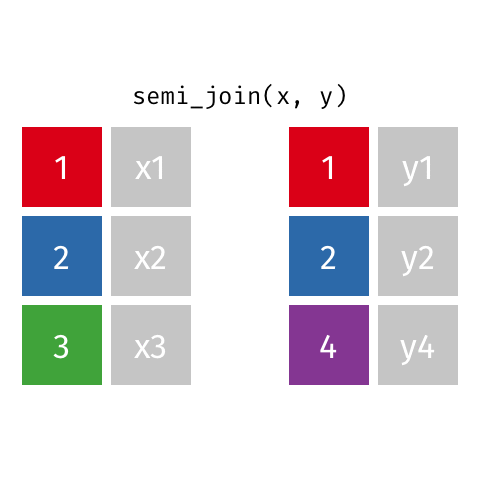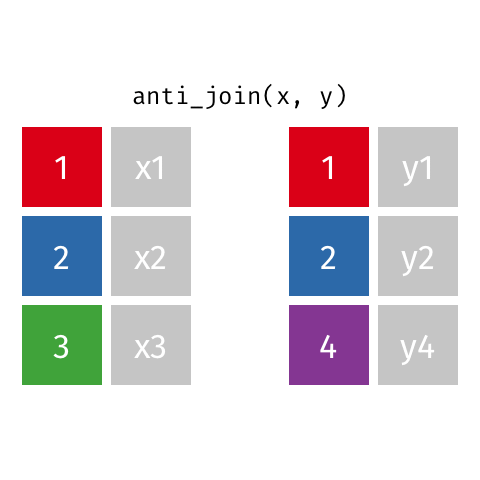# A tibble: 437 × 28
PID county state area poptotal popdensity popwhite popblack popamerindian popasian
<int> <chr> <chr> <dbl> <int> <dbl> <int> <int> <int> <int>
1 561 ADAMS IL 0.052 66090 1271. 63917 1702 98 249
2 562 ALEXAND… IL 0.014 10626 759 7054 3496 19 48
3 563 BOND IL 0.022 14991 681. 14477 429 35 16
4 564 BOONE IL 0.017 30806 1812. 29344 127 46 150
5 565 BROWN IL 0.018 5836 324. 5264 547 14 5
6 566 BUREAU IL 0.05 35688 714. 35157 50 65 195
7 567 CALHOUN IL 0.017 5322 313. 5298 1 8 15
8 568 CARROLL IL 0.027 16805 622. 16519 111 30 61
9 569 CASS IL 0.024 13437 560. 13384 16 8 23
10 570 CHAMPAI… IL 0.058 173025 2983. 146506 16559 331 8033
# ℹ 427 more rows
# ℹ 18 more variables: popother <int>, percwhite <dbl>, percblack <dbl>,
# percamerindan <dbl>, percasian <dbl>, percother <dbl>, popadults <int>,
# perchsd <dbl>, percollege <dbl>, percprof <dbl>, poppovertyknown <int>,
# percpovertyknown <dbl>, percbelowpoverty <dbl>, percchildbelowpovert <dbl>,
# percadultpoverty <dbl>, percelderlypoverty <dbl>, inmetro <int>, category <chr>Joining data
Lecture 7
Duke University
STA 199 - Spring 2024
2024-02-06
Warm up
While you wait for class to begin…
Go to your
aerepo, click Pull to get today’s application exercise to get ready for later.Questions from the prepare materials?
Announcements
- Exam 1 in class next week on Thursday – cheat sheet (1 page, both sides, hand-written or typed, must be prepared by you)
- Exam 1 take home starts after class on Thursday, due at 8 am on Monday (open resources, internet, etc., closed to other humans)
- Next week in lab: Exam 1 review – come with questions!
- No new lab assigned next week during exam
Study tips for the exam
- Go over lecture materials and application exercises
- Review labs and feedback you’ve received so far
- Do the exercises at the end of readings from both books
- Do the exam review over (to be posted on Friday)
- Go to lab on Monday with questions
Questions from last time
Is there a limit to a tibble size?
No, a tibble (i.e., a data frame) can be any number of rows or columns. However when you print it, it will only print the first 10 rows and the columns that fit across the screen, document, etc.
If you want to see more rows and columns, you can
open it in the data viewer with
view(df)explicitly print more rows with, e.g.,
df |> print(n = 25)explicitly
select()orrelocate()columns
Options for a tibble
# A tibble: 437 × 28
PID county state area poptotal popdensity popwhite popblack popamerindian popasian
<int> <chr> <chr> <dbl> <int> <dbl> <int> <int> <int> <int>
1 561 ADAMS IL 0.052 66090 1271. 63917 1702 98 249
2 562 ALEXAND… IL 0.014 10626 759 7054 3496 19 48
3 563 BOND IL 0.022 14991 681. 14477 429 35 16
4 564 BOONE IL 0.017 30806 1812. 29344 127 46 150
5 565 BROWN IL 0.018 5836 324. 5264 547 14 5
6 566 BUREAU IL 0.05 35688 714. 35157 50 65 195
7 567 CALHOUN IL 0.017 5322 313. 5298 1 8 15
8 568 CARROLL IL 0.027 16805 622. 16519 111 30 61
9 569 CASS IL 0.024 13437 560. 13384 16 8 23
10 570 CHAMPAI… IL 0.058 173025 2983. 146506 16559 331 8033
11 571 CHRISTI… IL 0.042 34418 819. 34176 82 51 89
12 572 CLARK IL 0.03 15921 531. 15842 10 26 36
13 573 CLAY IL 0.028 14460 516. 14403 4 17 29
# ℹ 424 more rows
# ℹ 18 more variables: popother <int>, percwhite <dbl>, percblack <dbl>,
# percamerindan <dbl>, percasian <dbl>, percother <dbl>, popadults <int>,
# perchsd <dbl>, percollege <dbl>, percprof <dbl>, poppovertyknown <int>,
# percpovertyknown <dbl>, percbelowpoverty <dbl>, percchildbelowpovert <dbl>,
# percadultpoverty <dbl>, percelderlypoverty <dbl>, inmetro <int>, category <chr># A tibble: 437 × 4
county state percbelowpoverty percollege
<chr> <chr> <dbl> <dbl>
1 ADAMS IL 13.2 19.6
2 ALEXANDER IL 32.2 11.2
3 BOND IL 12.1 17.0
4 BOONE IL 7.21 17.3
5 BROWN IL 13.5 14.5
6 BUREAU IL 10.4 18.9
7 CALHOUN IL 15.1 11.9
8 CARROLL IL 11.7 16.2
9 CASS IL 13.9 14.1
10 CHAMPAIGN IL 15.6 41.3
# ℹ 427 more rows# A tibble: 437 × 28
county state percbelowpoverty percollege PID area poptotal popdensity popwhite
<chr> <chr> <dbl> <dbl> <int> <dbl> <int> <dbl> <int>
1 ADAMS IL 13.2 19.6 561 0.052 66090 1271. 63917
2 ALEXANDER IL 32.2 11.2 562 0.014 10626 759 7054
3 BOND IL 12.1 17.0 563 0.022 14991 681. 14477
4 BOONE IL 7.21 17.3 564 0.017 30806 1812. 29344
5 BROWN IL 13.5 14.5 565 0.018 5836 324. 5264
6 BUREAU IL 10.4 18.9 566 0.05 35688 714. 35157
7 CALHOUN IL 15.1 11.9 567 0.017 5322 313. 5298
8 CARROLL IL 11.7 16.2 568 0.027 16805 622. 16519
9 CASS IL 13.9 14.1 569 0.024 13437 560. 13384
10 CHAMPAIGN IL 15.6 41.3 570 0.058 173025 2983. 146506
# ℹ 427 more rows
# ℹ 19 more variables: popblack <int>, popamerindian <int>, popasian <int>,
# popother <int>, percwhite <dbl>, percblack <dbl>, percamerindan <dbl>,
# percasian <dbl>, percother <dbl>, popadults <int>, perchsd <dbl>, percprof <dbl>,
# poppovertyknown <int>, percpovertyknown <dbl>, percchildbelowpovert <dbl>,
# percadultpoverty <dbl>, percelderlypoverty <dbl>, inmetro <int>, category <chr>From last time: pivoting
- Data sets can’t be labeled as wide or long but they can be made wider or longer for a certain analysis that requires a certain format
- When pivoting longer, variable names that turn into values are characters by default. If you need them to be in another format, you need to explicitly make that transformation, which you can do so within the
pivot_longer()function. - You can tweak a plot forever, but at some point the tweaks are likely not very productive. However, you should always be critical of defaults (however pretty they might be) and see if you can improve the plot to better portray your data / results / what you want to communicate.
Joining datasets
Why join?
Suppose we want to answer questions like:
Is there a relationship between
- number of QS courses taken
- having scored a 4 or 5 on the AP stats exam
- motivation for taking course
- …
and performance in this course?”
Each of these would require joining class performance data with an outside data source so we can have all relevant information (columns) in a single data frame.
Setup
For the next few slides…
left_join()
right_join()
full_join()
inner_join()
semi_join()
anti_join()
Example: Passenger capacity
nycflights13 & airport capacity
You’ve previously seen the flights data available in the nycflights13 package which details all flights from one of the 3 major NYC airports in 2013.
Today we would like to answer a specific question:
What was the passenger capacity (i.e., maximum number of passengers) that could have flown out of the three airports in 2013?
To answer this we will need to know how many passenger seats each plane had available - each flight record has a tailnum which is a unique identifier for the plane, this can be linked to the planes data set which has the number of available seats for each plane.
Attempt 1
# A tibble: 3 × 2
origin capacity
<chr> <int>
1 EWR NA
2 JFK NA
3 LGA NAAttempt 2
# A tibble: 3 × 2
origin capacity
<chr> <int>
1 EWR 345268
2 JFK 179412
3 LGA 89686Attempt 3
# A tibble: 3 × 2
origin capacity
<chr> <int>
1 EWR 14454251
2 JFK 13874081
3 LGA 10522985Application exercise
Goal
Make a bar plot of total populations of continents, where the input data are:
- Countries and populations
- Countries and continents
ae-06-population-joining
Go to the project navigator in RStudio (top right corner of your RStudio window) and open the project called
ae.If there are any uncommitted files, commit them, and then click Pull.
Open the file called
ae-06-population-joining.qmdand render it.