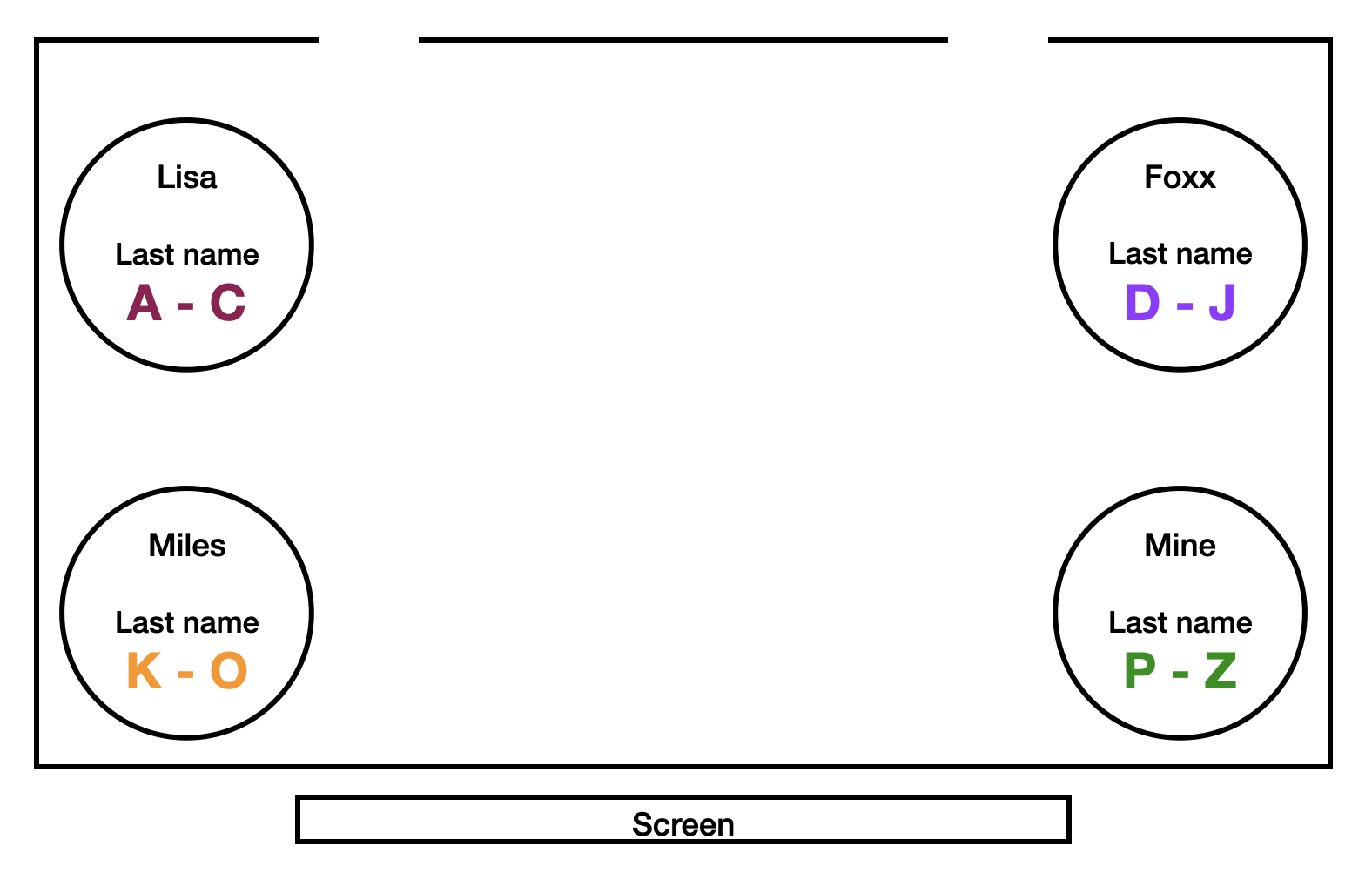Importing and recoding data
Lecture 10
Duke University
STA 199 - Spring 2024
2024-02-20
Warm up
While you wait for class to begin…
Questions from prepare materials?
Announcements
If you missed lab yesterday, get in touch with your team ASAP! Read over the team contract they developed and sign it.
Start thinking about the datasets you’ll include in your proposal.
Project workflow preview
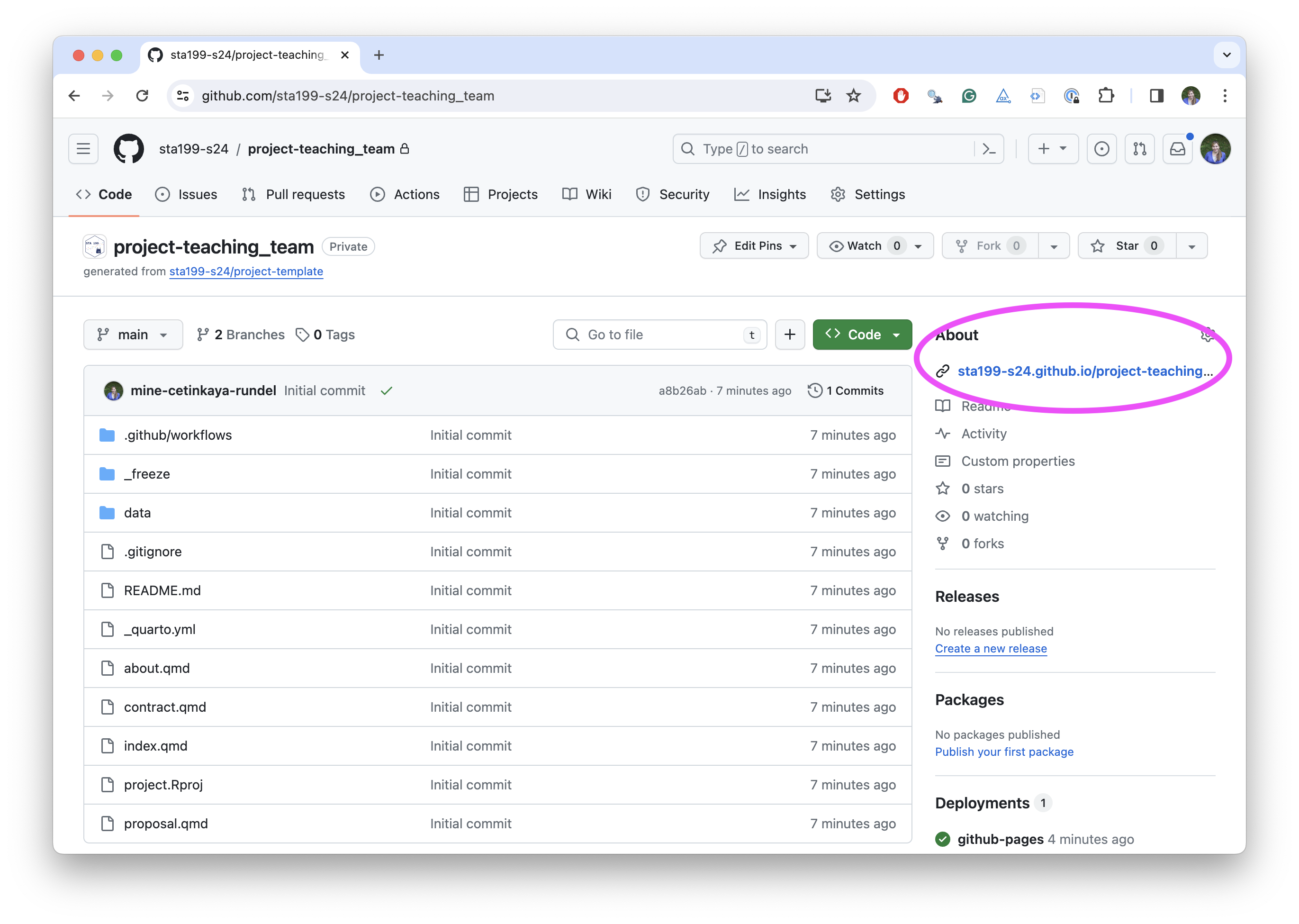
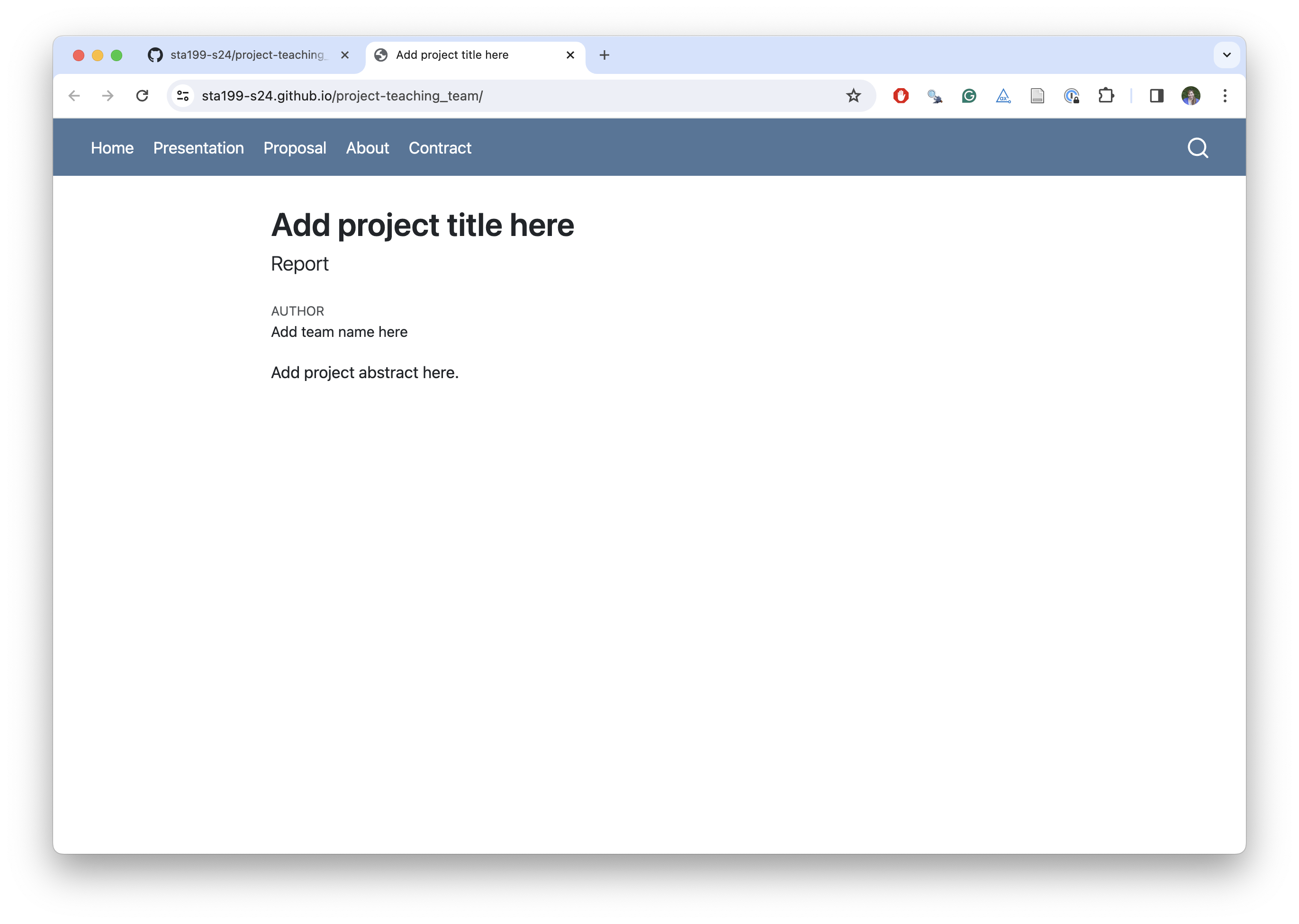
and a brief demo!
Project grading
Outlined at https://sta199-s24.github.io/project/description.html#grading.
Each milestone has points associated with it.
Additionally there are points allocated to reproducibility and organization as well as teamwork (to be measured by within team peer evaluations three times throughout the semester).
Most important thing you can do today for your project: Block off agreed times in your calendar!
Reading data into R
Reading rectangular data
- Using readr:
- Most commonly:
read_csv() - Maybe also:
read_tsv(),read_delim(), etc.
- Most commonly:
- Using readxl:
read_excel() - Using googlesheets4:
read_sheet()– We haven’t covered this in the videos, but might be useful for your projects
Reading and writing CSV files
Age gap in Hollywood relationships
What is the story in this visualization?
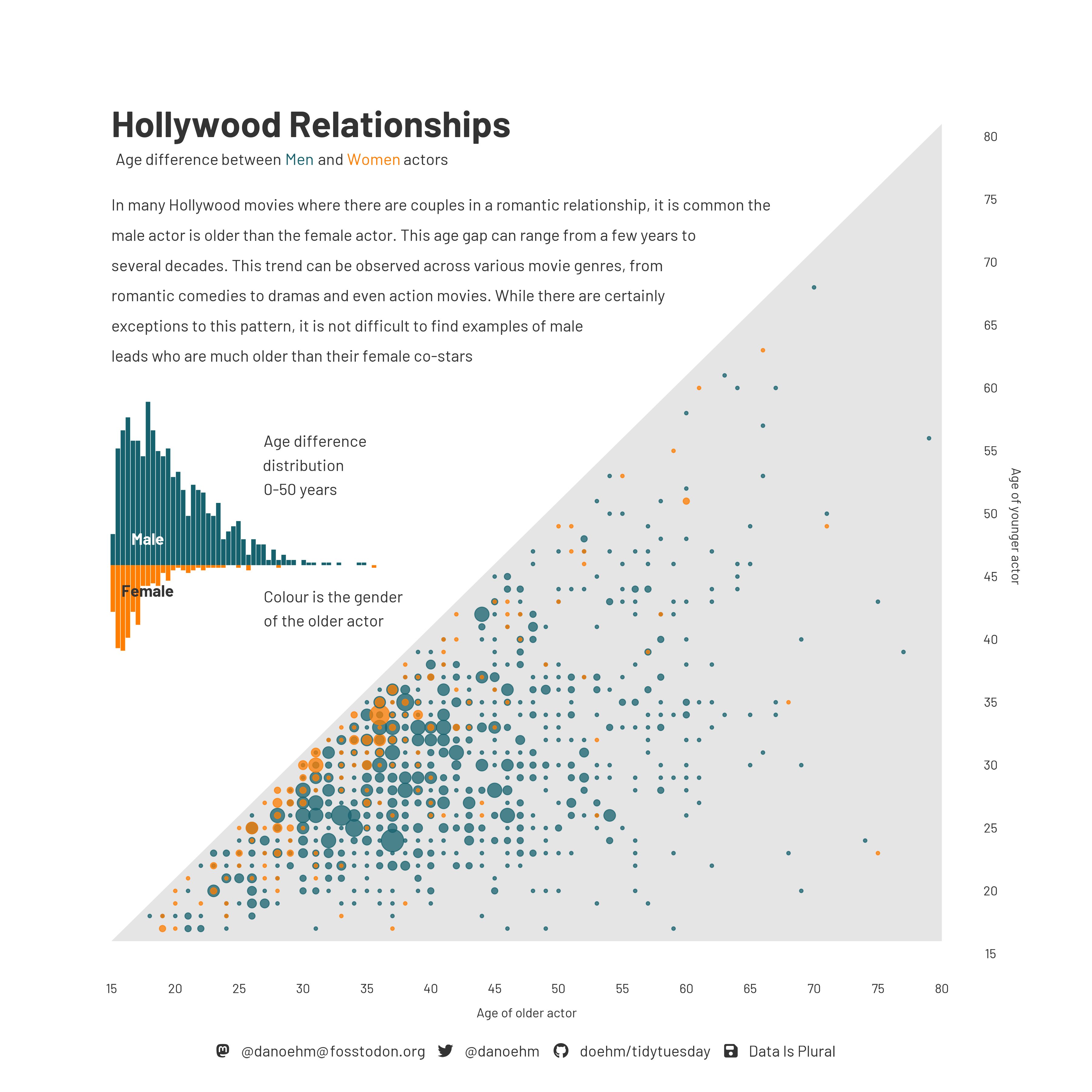
Application exercise: ae-08-data-import
- Go to the project navigator in RStudio (top right corner of your RStudio window) and open the project called
ae. - If there are any uncommitted files, commit them, and then click Pull.
- Open the file called
ae-08-data-import.qmdand render it. - Work on Part 1.
Reading Excel files
Sales data

Are these data tidy? Why or why not?
Sales data
What “data moves” do we need to go from the original, non-tidy data to this, tidy one?

Application exercise: ae-08-data-import
- Go back to your project called
ae. - If there are any uncommitted files, commit them, and push.
- Work on Part 2 in
ae-08-data-import.qmd.
Wrap up
Exams