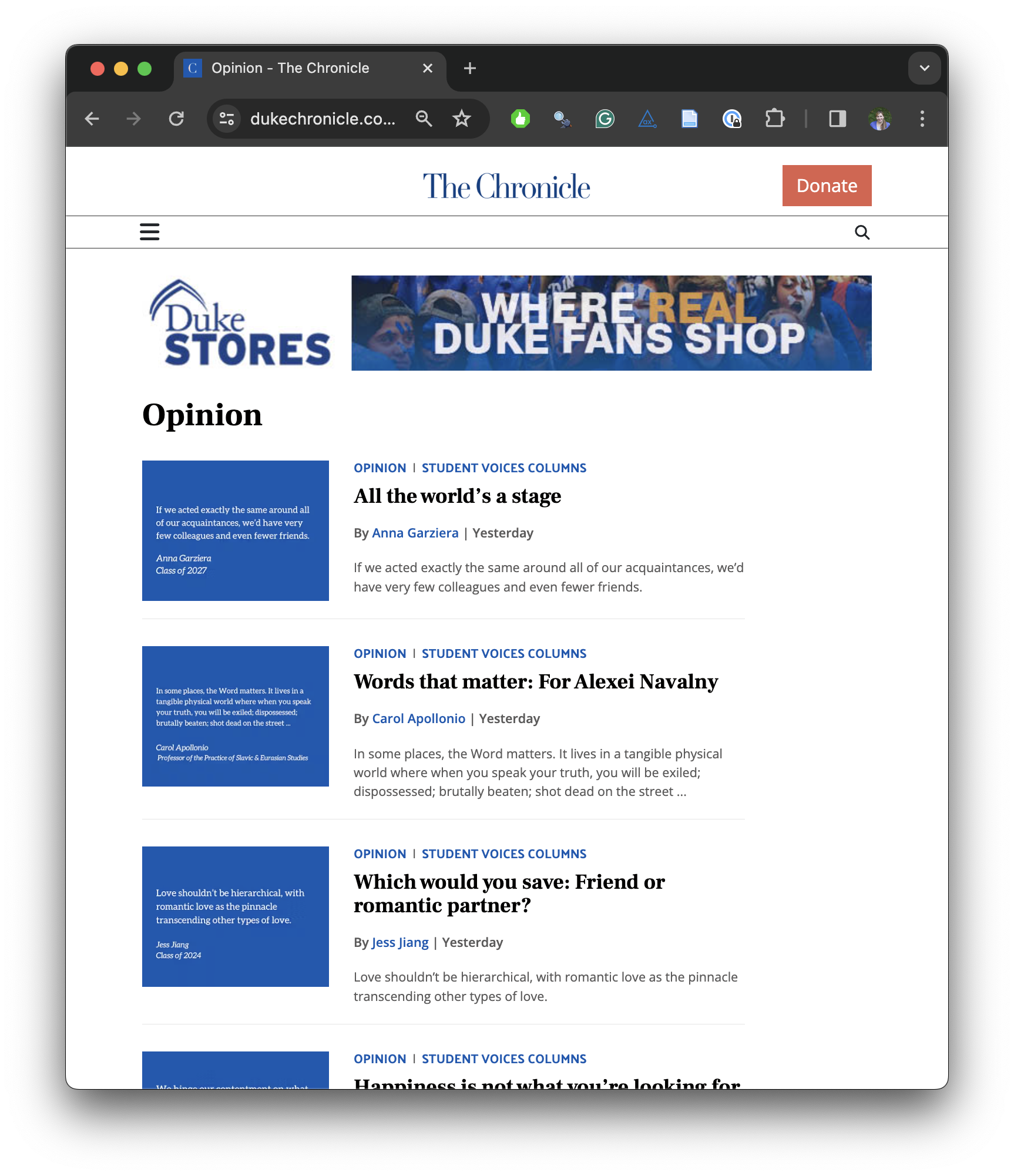stop_words <- read_csv("data/stop-words.csv")
chronicle |>
tidytext::unnest_tokens(word, title) |>
anti_join(stop_words) |>
count(word, sort = TRUE) |>
slice_head(n = 20) |>
mutate(word = fct_reorder(word, n)) |>
ggplot(aes(y = word, x = n, fill = log(n))) +
geom_col(show.legend = FALSE) +
theme_minimal(base_size = 16) +
labs(
x = "Number of mentions",
y = "Word",
title = "The Chronicle - Opinion pieces",
subtitle = "Common words in the 500 most recent opinion pieces",
caption = "Source: Data scraped from The Chronicle on Feb 21, 2024"
) +
theme(
plot.title.position = "plot",
plot.caption = element_text(color = "gray30")
)Web scraping
Lecture 11
Duke University
STA 199 - Spring 2024
2024-02-22
Warm up
While you wait for class to begin…
- If you haven’t yet done so: Install a Chrome browser and the SelectorGadget extension:
- Go to your
aerepo, commit any remaining changes, push, and then pull for today’s application exercise.
Announcements
Lab 4 on Monday
Challenge: Resist the urge to ask a GPT before spending some time thinking!
Reading The Chronicle
How often do you read The Chronicle?
Every day
3-5 times a week
Once a week
Rarely
Reading The Chronicle
What do you think is the most common word in the titles of The Chronicle opinion pieces?
Analyzing The Chronicle
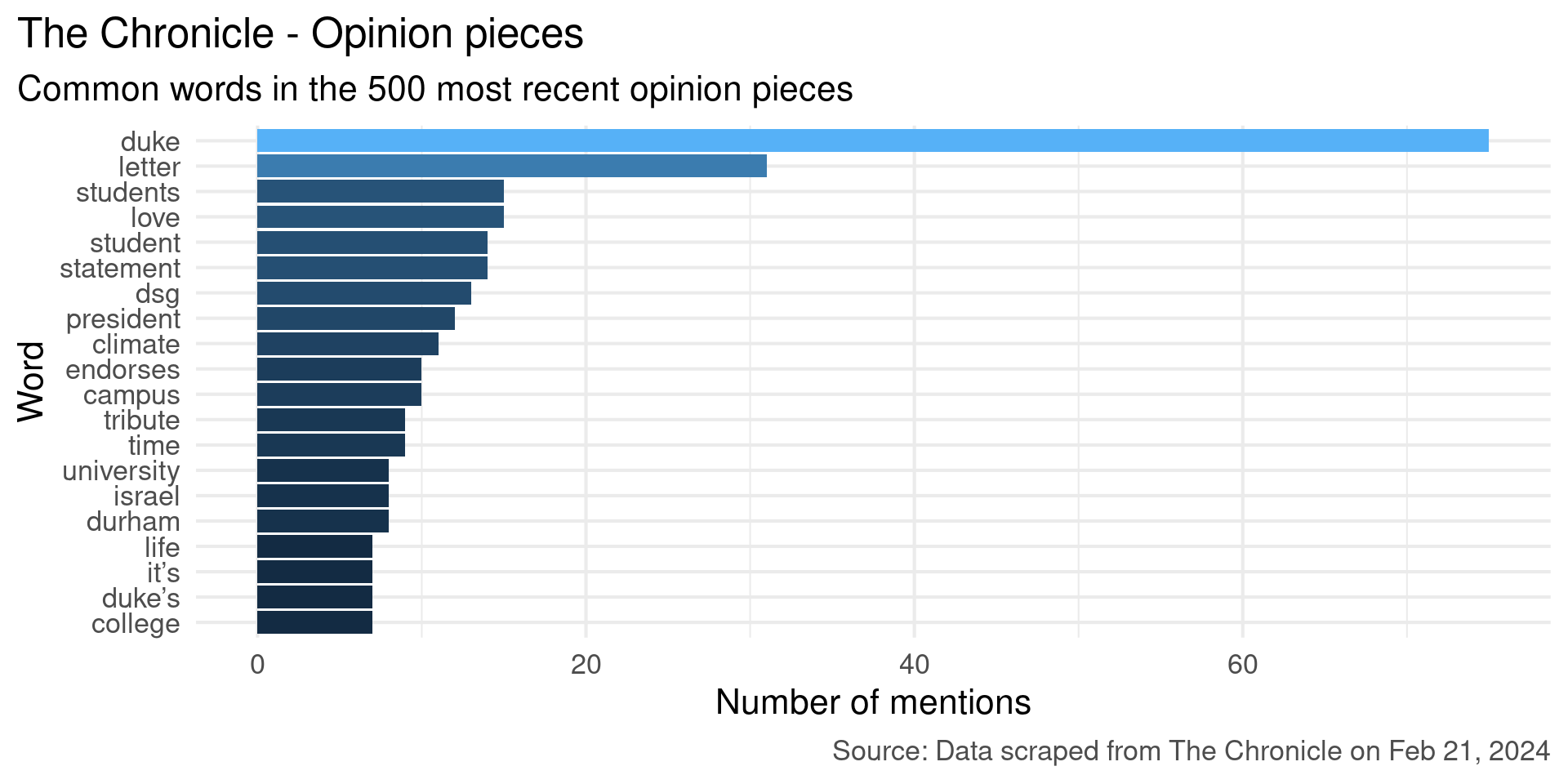
Reading The Chronicle
How do you think the sentiments in opinion pieces in The Chronicle compare across authors? Roughly the same? Wildly different? Somewhere in between?
Analyzing The Chronicle
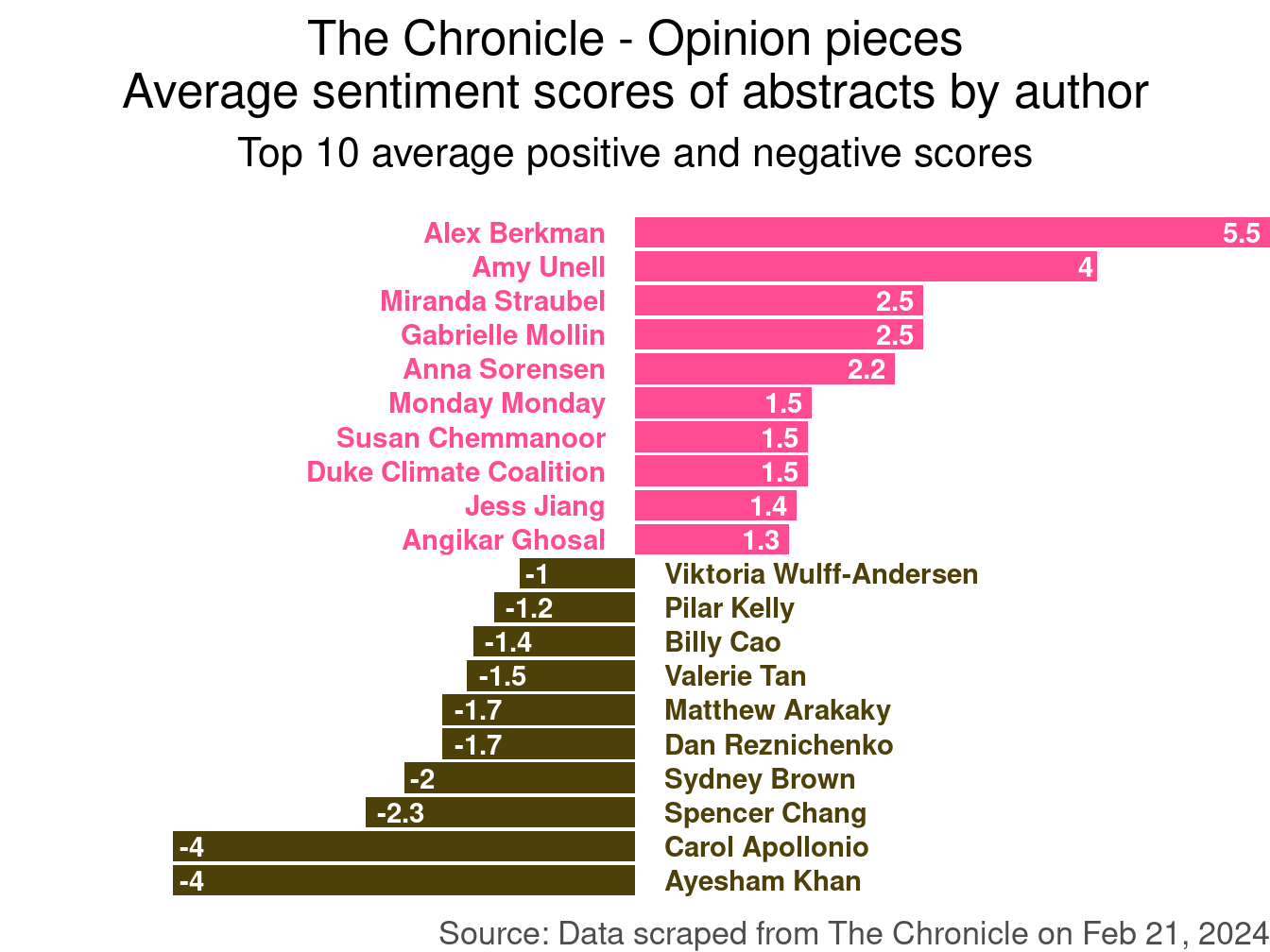
All of this analysis is done in R!
(mostly) with tools you already know!
Common words in The Chronicle titles
Code for the earlier plot:
Avg sentiment scores of abstracts
Code for the earlier plot:
afinn_sentiments <- read_csv("data/afinn-sentiments.csv")
chronicle |>
tidytext::unnest_tokens(word, abstract) |>
anti_join(stop_words) |>
left_join(afinn_sentiments) |>
group_by(author, title) |>
summarize(total_sentiment = sum(value, na.rm = TRUE), .groups = "drop") |>
group_by(author) |>
summarize(
n_articles = n(),
avg_sentiment = mean(total_sentiment, na.rm = TRUE),
) |>
filter(n_articles > 1 & !is.na(author)) |>
arrange(desc(avg_sentiment)) |>
slice(c(1:10, 49:58)) |>
mutate(
author = fct_reorder(author, avg_sentiment),
neg_pos = if_else(avg_sentiment < 0, "neg", "pos"),
label_position = if_else(neg_pos == "neg", 0.25, -0.25)
) |>
ggplot(aes(y = author, x = avg_sentiment)) +
geom_col(aes(fill = neg_pos), show.legend = FALSE) +
geom_text(
aes(x = label_position, label = author, color = neg_pos),
hjust = c(rep(1,10), rep(0, 10)),
show.legend = FALSE,
fontface = "bold"
) +
geom_text(
aes(label = round(avg_sentiment, 1)),
hjust = c(rep(1.25,10), rep(-0.25, 10)),
color = "white",
fontface = "bold"
) +
scale_fill_manual(values = c("neg" = "#4d4009", "pos" = "#FF4B91")) +
scale_color_manual(values = c("neg" = "#4d4009", "pos" = "#FF4B91")) +
scale_x_continuous(breaks = -5:5, minor_breaks = NULL) +
scale_y_discrete(breaks = NULL) +
coord_cartesian(xlim = c(-5, 5)) +
labs(
x = "negative ← Average sentiment score (AFINN) → positive",
y = NULL,
title = "The Chronicle - Opinion pieces\nAverage sentiment scores of abstracts by author",
subtitle = "Top 10 average positive and negative scores",
caption = "Source: Data scraped from The Chronicle on Feb 21, 2024"
) +
theme_void(base_size = 16) +
theme(
plot.title = element_text(hjust = 0.5),
plot.subtitle = element_text(hjust = 0.5, margin = unit(c(0.5, 0, 1, 0), "lines")),
axis.text.y = element_blank(),
plot.caption = element_text(color = "gray30")
)Where is the data coming from?
Where is the data coming from?
# A tibble: 500 × 6
title author date abstract column url
<chr> <chr> <date> <chr> <chr> <chr>
1 All the world’s a stage Anna … 2024-02-22 If we a… STUDE… http…
2 Words that matter: For Alexei Navalny Carol… 2024-02-22 In some… STUDE… http…
3 Which would you save: Friend or romantic partn… Jess … 2024-02-22 Love sh… STUDE… http…
4 Happiness is not what you’re looking for Paul … 2024-02-21 We hing… STUDE… http…
5 Closing Duke's Herbarium: A fear of long-term … Matth… 2024-02-21 Without… LETTE… http…
6 CS Majors launch 'ambiguous and labelless rela… Monda… 2024-02-20 Unlike … STUDE… http…
7 The fear of being single Heidi… 2024-02-20 But it … STUDE… http…
8 Save the Duke Herbarium Henry… 2024-02-17 The Duk… LETTE… http…
9 What Duke can learn from retiring ex-president… Rober… 2024-02-17 In Duke… GUEST… http…
10 Love, love Gabri… 2024-02-16 Somehow… STUDE… http…
# ℹ 490 more rowsWeb scraping
Scraping the web: what? why?
Increasing amount of data is available on the web
These data are provided in an unstructured format: you can always copy&paste, but it’s time-consuming and prone to errors
Web scraping is the process of extracting this information automatically and transform it into a structured dataset
Two different scenarios:
Screen scraping: extract data from source code of website, with html parser (easy) or regular expression matching (less easy).
Web APIs (application programming interface): website offers a set of structured http requests that return JSON or XML files.
Hypertext Markup Language
Most of the data on the web is still largely available as HTML - while it is structured (hierarchical) it often is not available in a form useful for analysis (flat / tidy).
<html>
<head>
<title>This is a title</title>
</head>
<body>
<p align="center">Hello world!</p>
<br/>
<div class="name" id="first">John</div>
<div class="name" id="last">Doe</div>
<div class="contact">
<div class="home">555-555-1234</div>
<div class="home">555-555-2345</div>
<div class="work">555-555-9999</div>
<div class="fax">555-555-8888</div>
</div>
</body>
</html>rvest
- The rvest package makes basic processing and manipulation of HTML data straight forward
- It’s designed to work with pipelines built with
|> - rvest.tidyverse.org
rvest
Core functions:
read_html()- read HTML data from a url or character string.html_elements()- select specified elements from the HTML document using CSS selectors (or xpath).html_element()- select a single element from the HTML document using CSS selectors (or xpath).html_table()- parse an HTML table into a data frame.html_text()/html_text2()- extract tag’s text content.html_name- extract a tag/element’s name(s).html_attrs- extract all attributes.html_attr- extract attribute value(s) by name.
html, rvest, & xml2
html <-
'<html>
<head>
<title>This is a title</title>
</head>
<body>
<p align="center">Hello world!</p>
<br/>
<div class="name" id="first">John</div>
<div class="name" id="last">Doe</div>
<div class="contact">
<div class="home">555-555-1234</div>
<div class="home">555-555-2345</div>
<div class="work">555-555-9999</div>
<div class="fax">555-555-8888</div>
</div>
</body>
</html>'Selecting elements
More selecting tags
{xml_nodeset (7)}
[1] <div class="name" id="first">John</div>
[2] <div class="name" id="last">Doe</div>
[3] <div class="contact">\n <div class="home">555-555-1234</div>\n <div class ...
[4] <div class="home">555-555-1234</div>
[5] <div class="home">555-555-2345</div>
[6] <div class="work">555-555-9999</div>
[7] <div class="fax">555-555-8888</div>CSS selectors
- We will use a tool called SelectorGadget to help us identify the HTML elements of interest by constructing a CSS selector which can be used to subset the HTML document.
- Some examples of basic selector syntax is below,
| Selector | Example | Description |
|---|---|---|
| .class | .title |
Select all elements with class=“title” |
| #id | #name |
Select all elements with id=“name” |
| element | p |
Select all <p> elements |
| element element | div p |
Select all <p> elements inside a <div> element |
| element>element | div > p |
Select all <p> elements with <div> as a parent |
| [attribute] | [class] |
Select all elements with a class attribute |
| [attribute=value] | [class=title] |
Select all elements with class=“title” |
CSS classes and ids
{xml_nodeset (2)}
[1] <div class="name" id="first">John</div>
[2] <div class="name" id="last">Doe</div>Text with html_text() vs. html_text2()
[1] " \n This is the first sentence in the paragraph.\n This is the second sentence that should be on the same line as the first sentence.This third sentence should start on a new line.\n "[1] "This is the first sentence in the paragraph. This is the second sentence that should be on the same line as the first sentence.\nThis third sentence should start on a new line."HTML tables with html_table()
SelectorGadget
SelectorGadget (selectorgadget.com) is a javascript based tool that helps you interactively build an appropriate CSS selector for the content you are interested in.
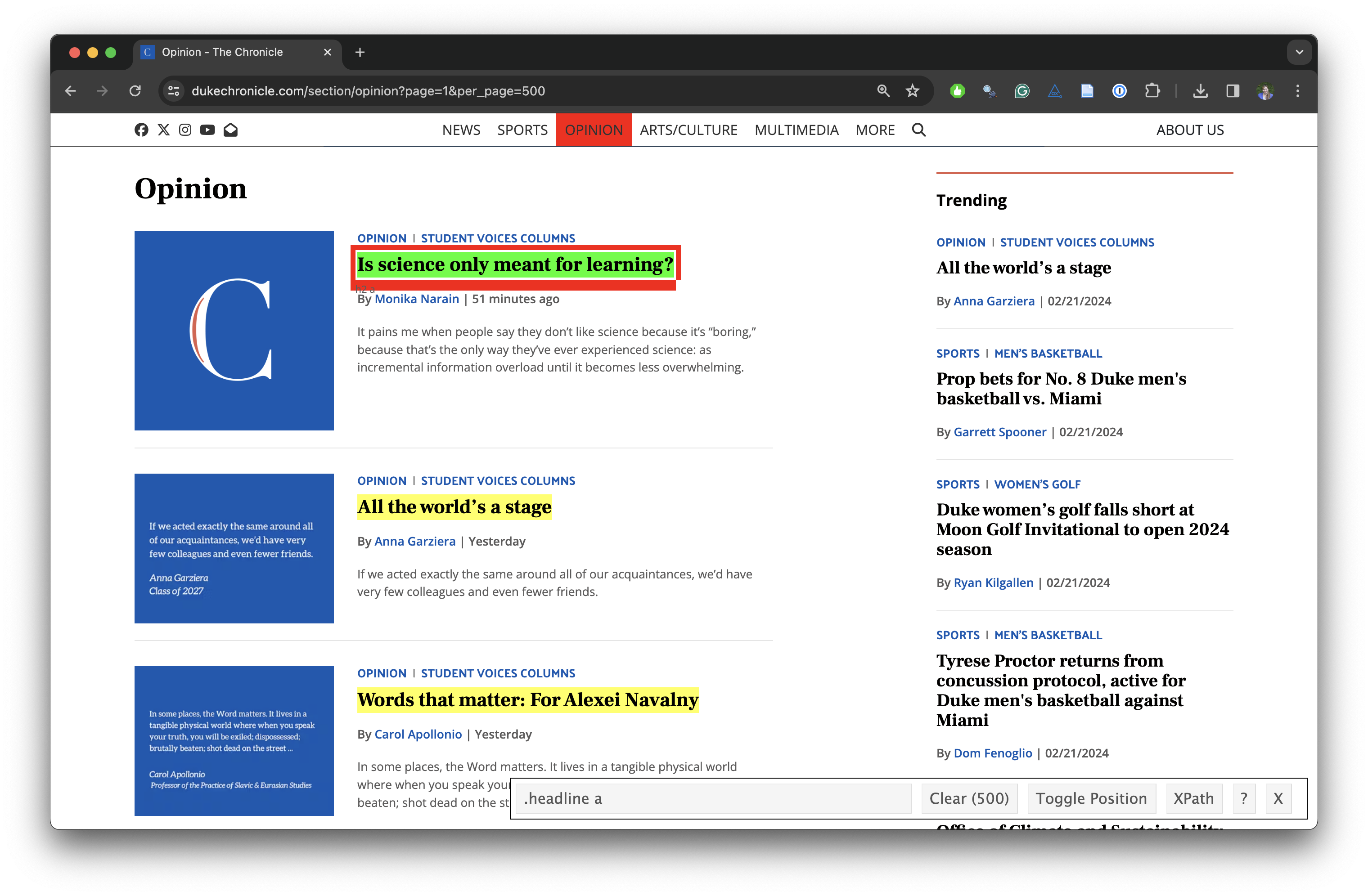
Application exercise
Opinion articles in The Chronicle
Go to https://www.dukechronicle.com/section/opinion?page=1&per_page=500.
How many articles are on the page?
Goal
- Scrape data and organize it in a tidy format in R
- Perform light text parsing to clean data
- Summarize and visualze the data
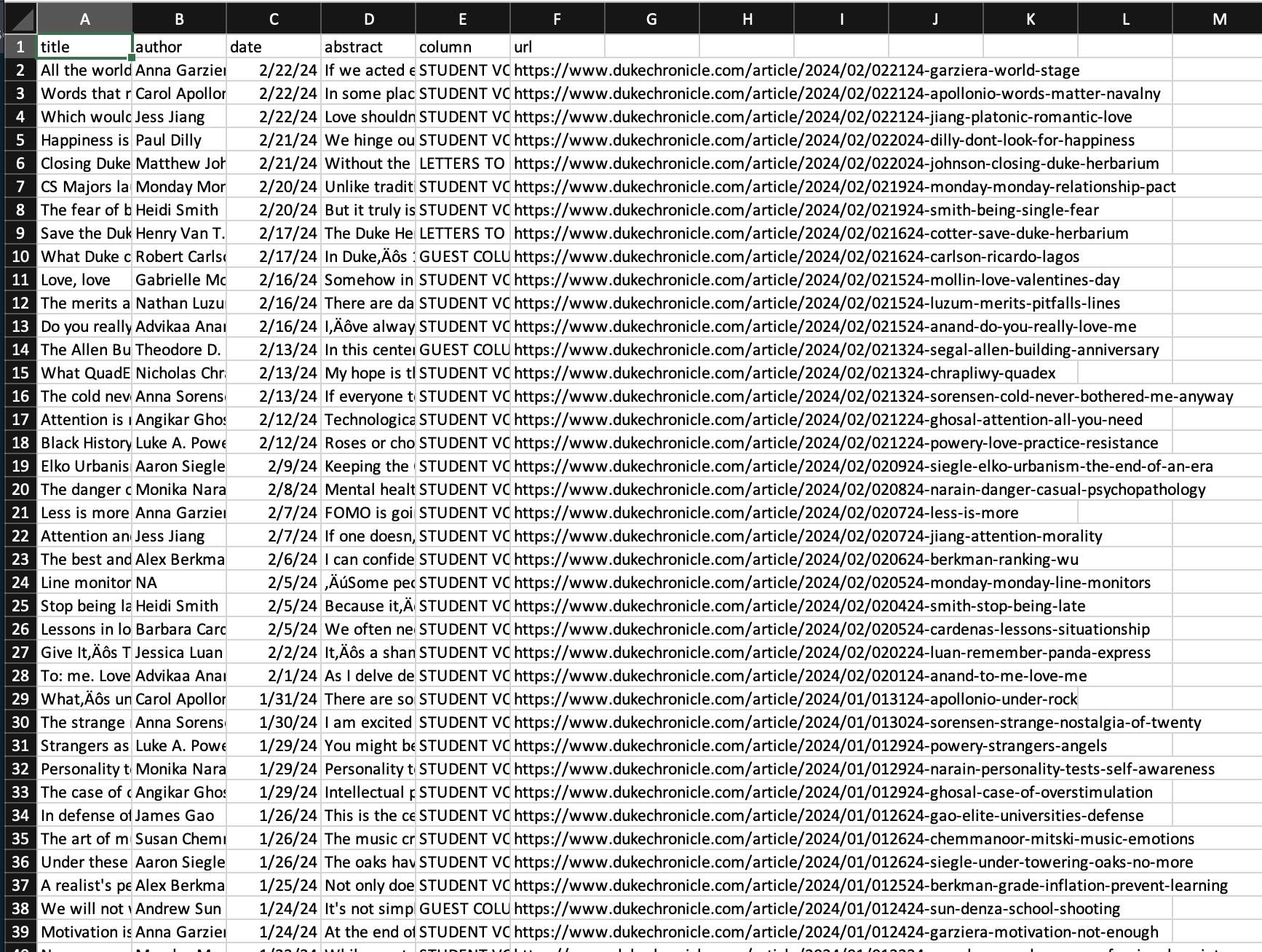
ae-09
- Go to the project navigator in RStudio (top right corner of your RStudio window) and open the project called ae.
- If there are any uncommitted files, commit them, and then click Pull.
- Open the file called
chronicle-scrape.Rand follow along.
Recap
- Use the SelectorGadget identify tags for elements you want to grab
- Use rvest to first read the whole page (into R) and then parse the object you’ve read in to the elements you’re interested in
- Put the components together in a data frame (a tibble) and analyze it like you analyze any other data
A new R workflow
When working in a Quarto document, your analysis is re-run each time you knit
If web scraping in a Quarto document, you’d be re-scraping the data each time you knit, which is undesirable (and not nice)!
An alternative workflow:
- Use an R script to save your code
- Saving interim data scraped using the code in the script as CSV or RDS files
- Use the saved data in your analysis in your Quarto document
Web scraping considerations
Ethics: “Can you?” vs “Should you?”
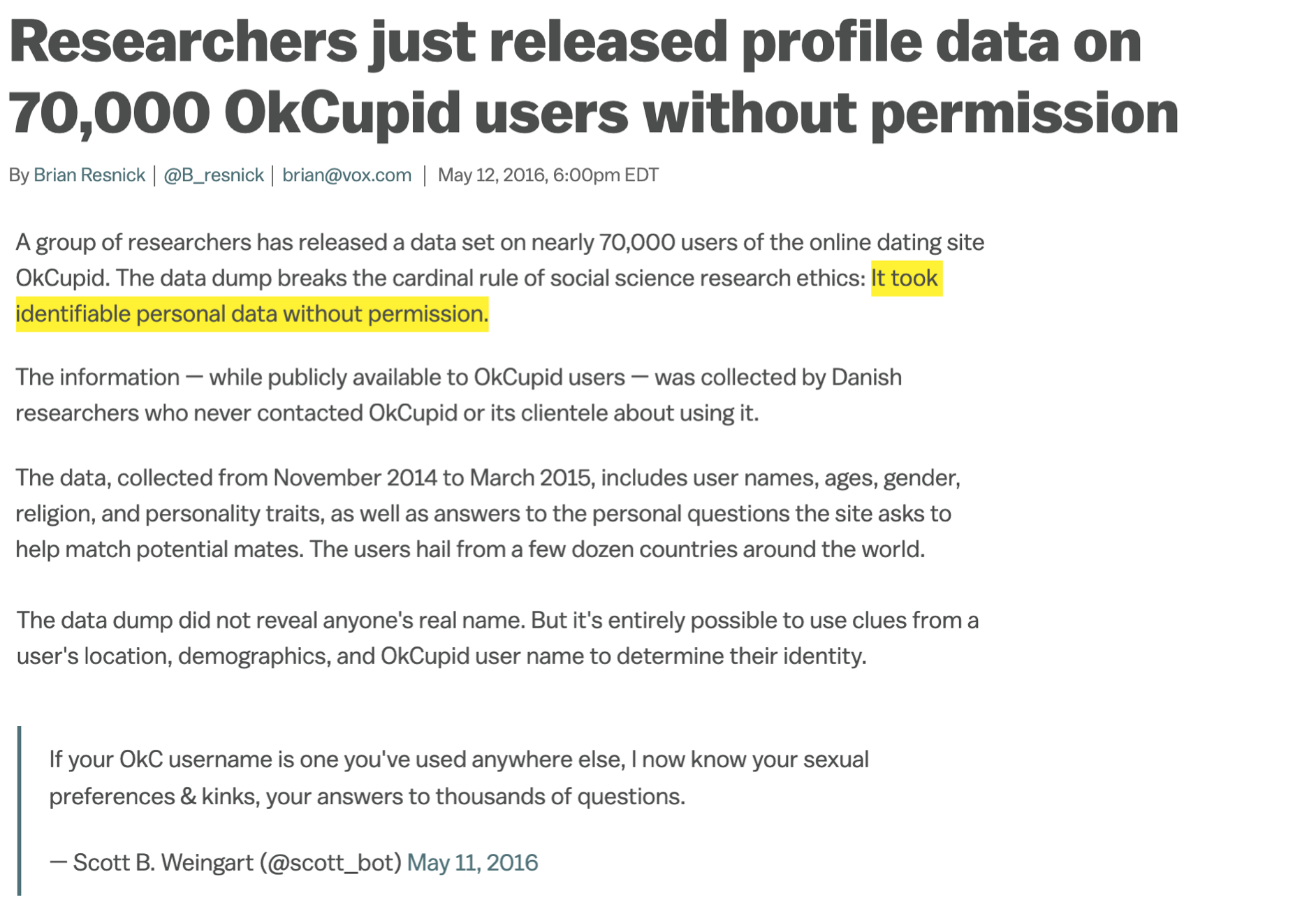
“Can you?” vs “Should you?”
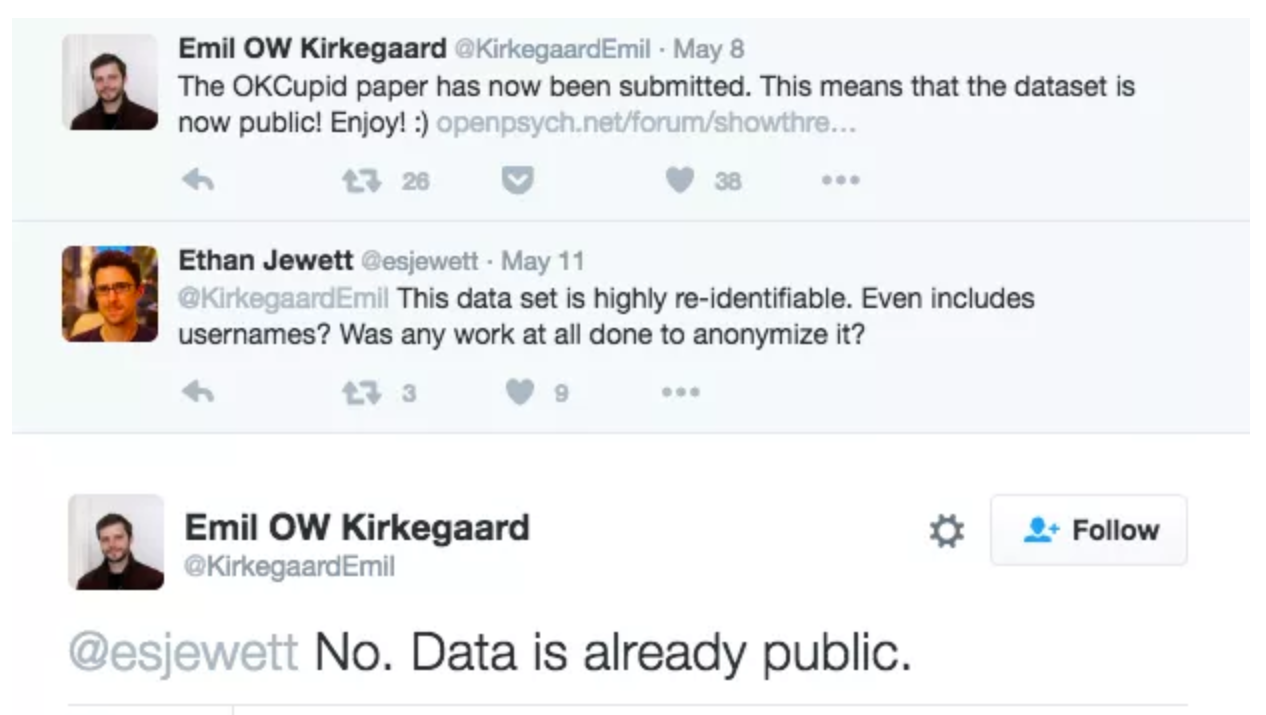
Challenges: Unreliable formatting
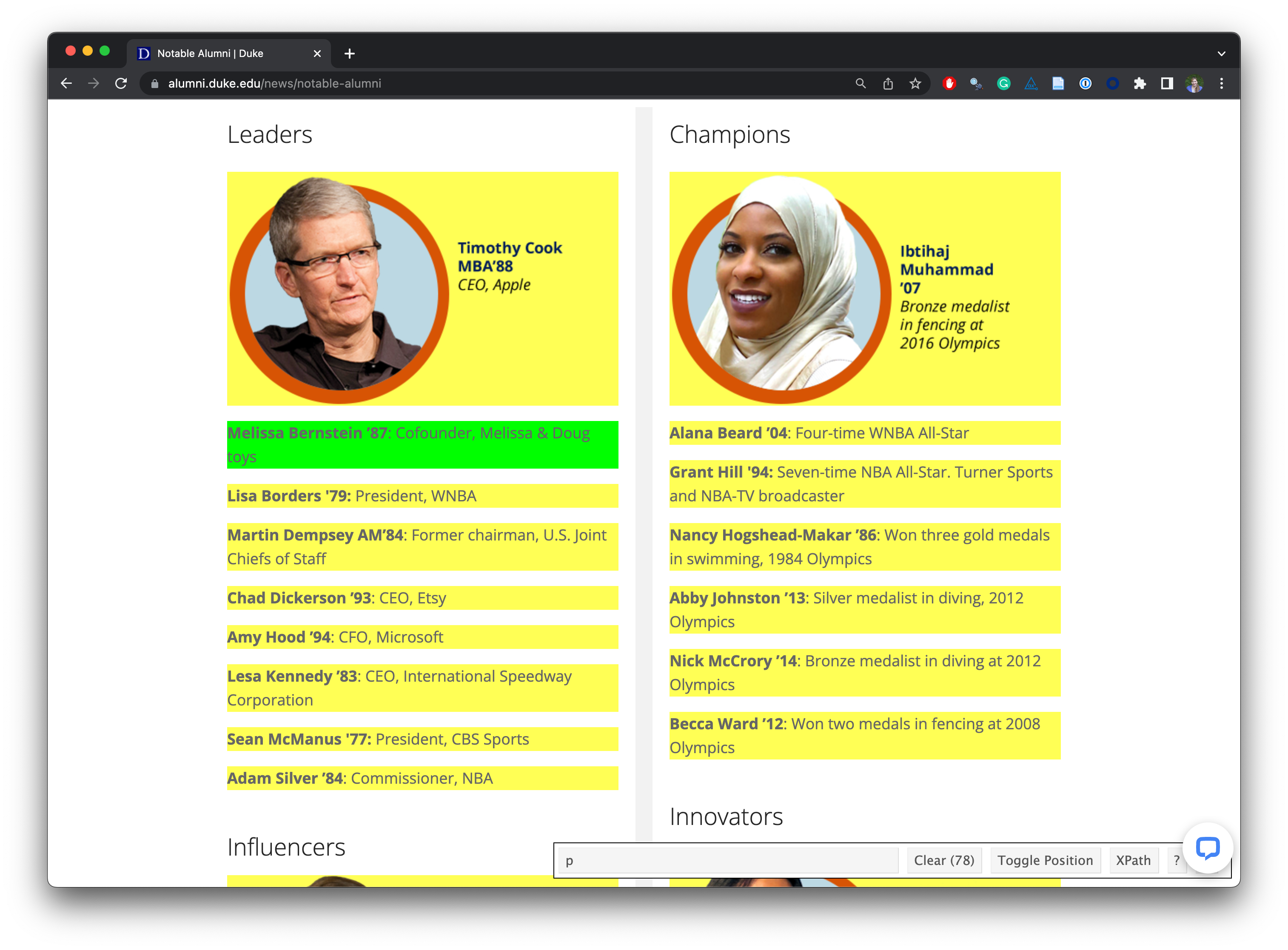
Challenges: Data broken into many pages
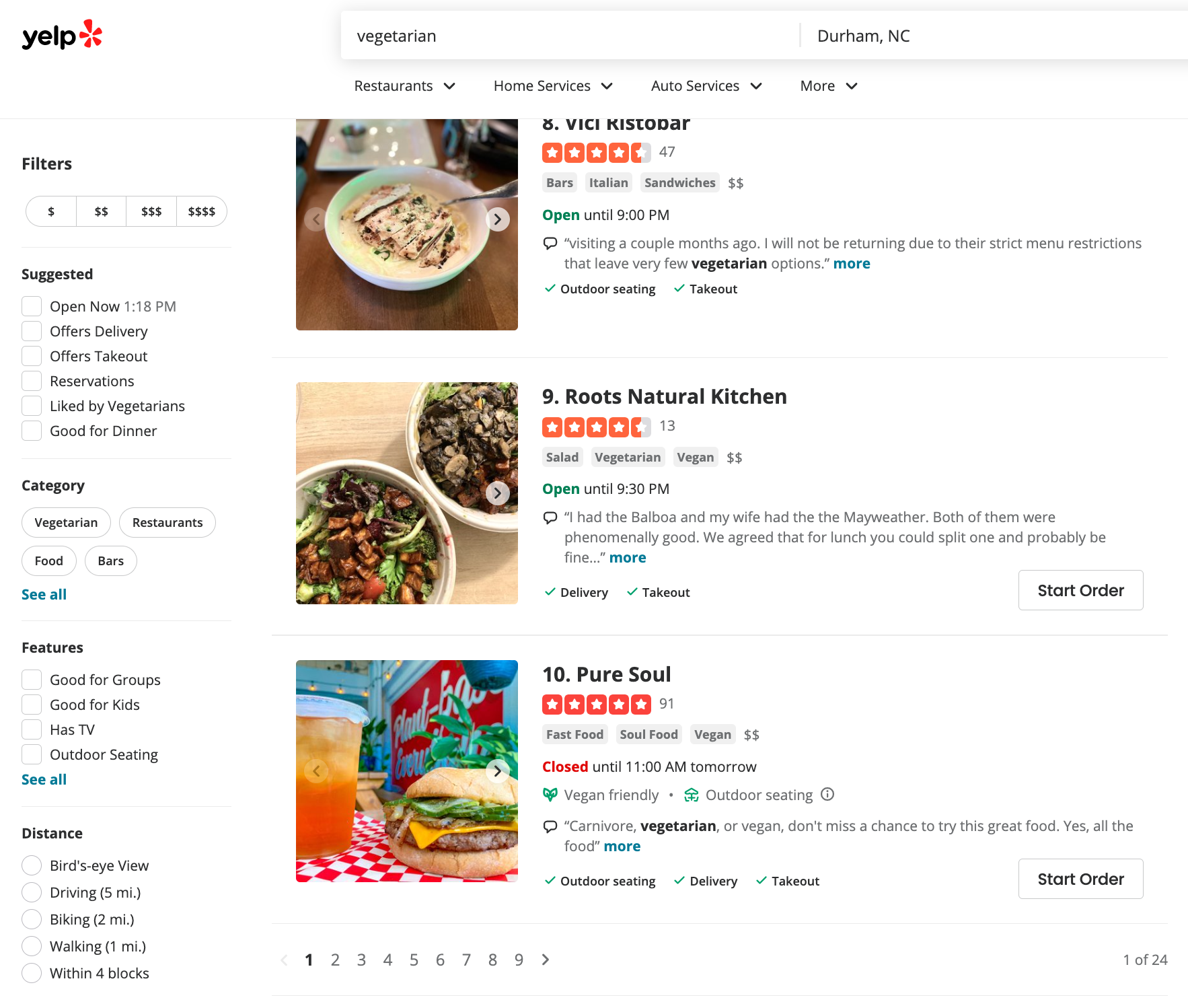
Workflow: Screen scraping vs. APIs
Two different scenarios for web scraping:
Screen scraping: extract data from source code of website, with html parser (easy) or regular expression matching (less easy)
Web APIs (application programming interface): website offers a set of structured http requests that return JSON or XML files